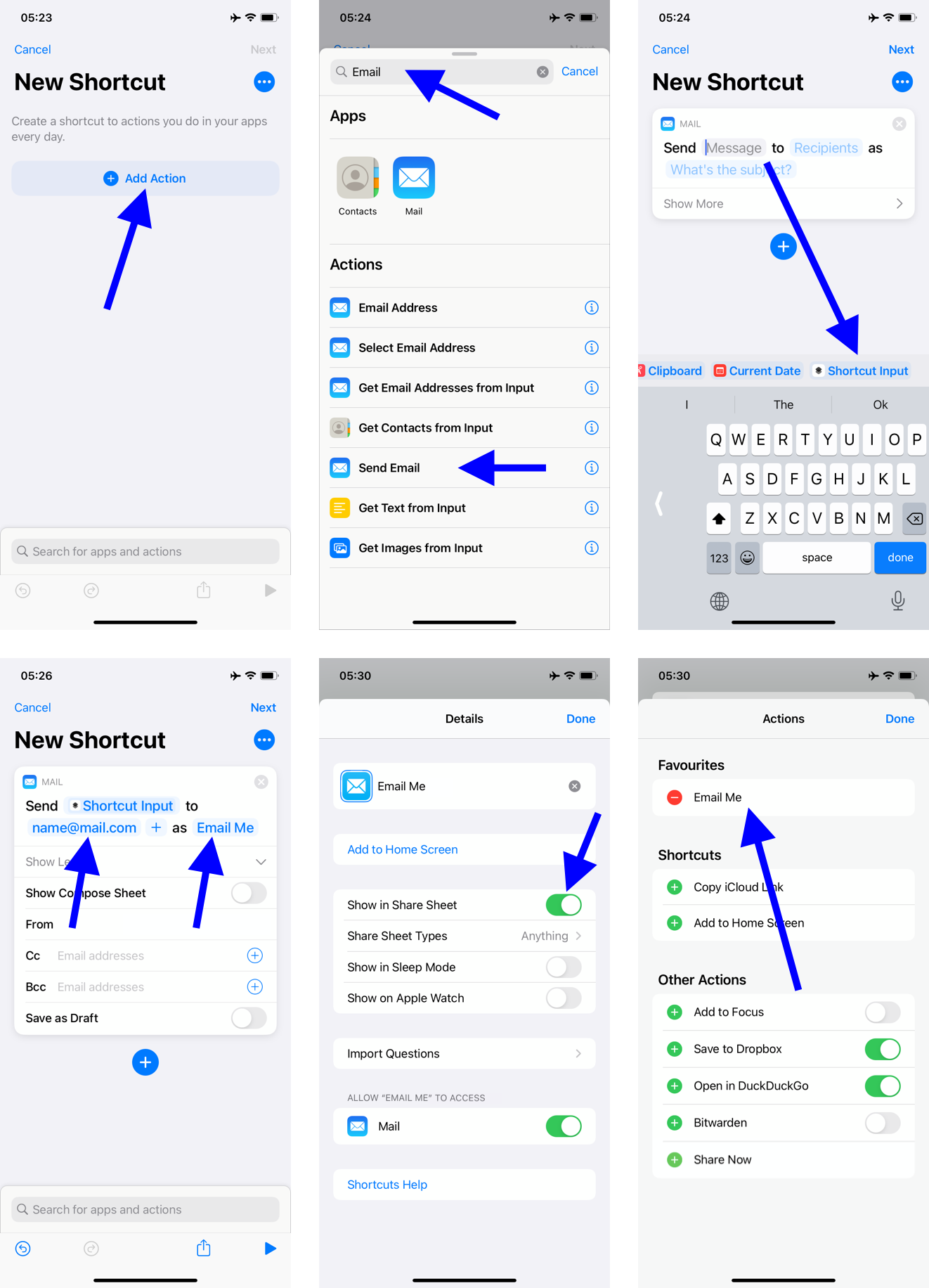“Email Me” iOS Shortcut
A shortcut for sending yourself something on your phone, like this:
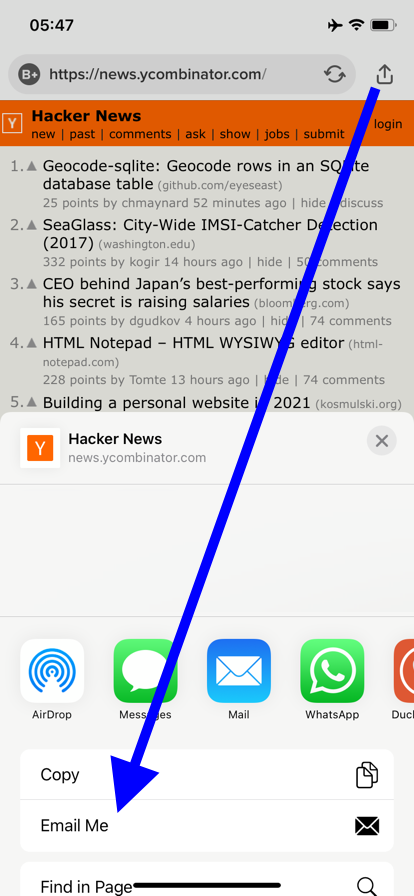
- In the Shortcuts app, create a new shortcut, choose Add Action
- Find and select the Send Email action
- For the Message field, choose Shortcut Input
- Fill out the rest
- Turn on Show in Share Sheet
- Next time you share something, choose Edit Actions and add the shortcut to your favourites